

Our library catalogue Infiniti, allows you to leave a star rating and a short review (minimum 50) for any book (fiction, non-fiction, graphic novel - print or digital) that you have read or listened to and that you would like to share your opinion of with our Whitefriars community.
Infiniti allows maximum of approx 190 words/1000 characters,
** Reviews need to be your own creation. Reviews or part of a review from websites cannot be submitted**
Below is an instruction video on how to write a brief review and step by step written instructions.
Login to your library catalogue to find a book and to access books lists.
There is a Quick Link to The Shortis library and the Online Catalogue on SEQTA. Select Online Catalogue (Infiniti Catalogue).
When you go to Infiniti you need to login to you own individual account by clicking on the Login found in the top right hand corner of the screen.
Infiniti Reviews instructions
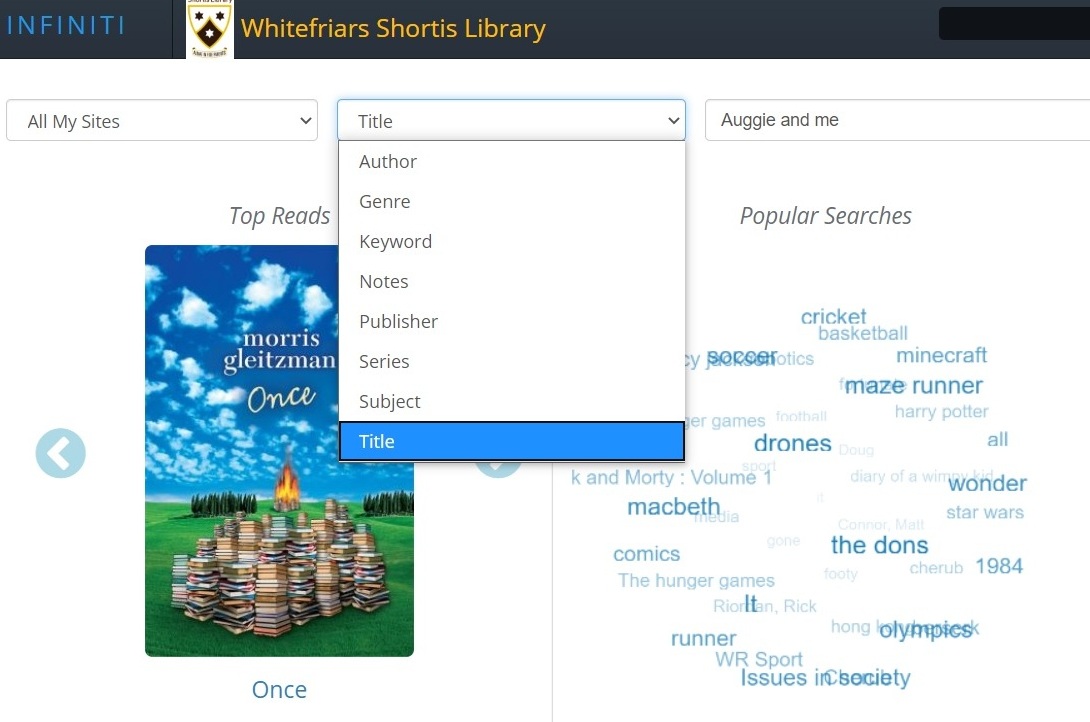
From the search results page select the title of the book you would like to leave a review for by clicking on the title.
Be aware that we have different formats (eBooks, Audiobooks etc). Note the icon for print books as shown here

When your click on the title of the book, you will get a pop up window with details of the book.
Towards the bottom of the pop up window there are 2 tabs - the second tab is for Reviews.

Leave a star rating by clicking on the stars and then type your review in the box (maximum 10000 characters which is approximately 140-160 words)
Once you have completed your review and submitted it for approval, a staff member will check the review and once they have approved it your review will appear here in the Reviews tab of the title.
